1. Put the Windows plate in the drive and activate the start -up/DVD drive in accordance with the user's motherboard user manual (the starting menu will be displayed by pressing F2, F12 or ESC immediately after starting the Computeter).
2. Click the computer repairs, and then on and as a recovery tool we indicate the command line.
3. In the command line window, enter Copy C: \ Windows \ System32 \ Sethc.exe C: \ to make a copy of the Sethc.exe file.Press Enter.
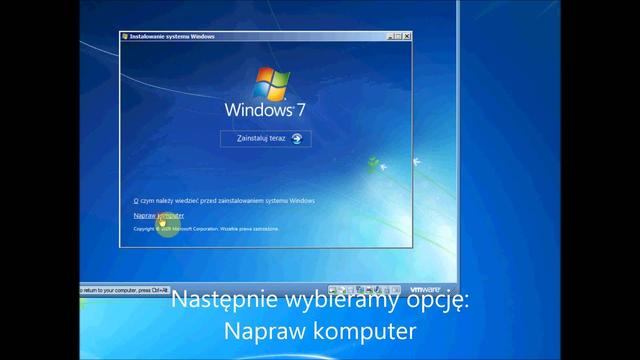
Then enter Copy C: \ Windows \ System32 \\ cmd.exe C: \ Windows \ System32 \ Sethc.exe to replace the Sethc.exe file with CMD file.Press Enter.We enter yes.
Click Restart.
4. After the restart, when the login screen appears, press Shift five times.
The command line window is shown.To reset the password, enter Agnieszka Alamakota Net User, where Agnieszka is our username, and Alamakota - a new slogan we invented.Press Enter.
We can already log in to the system to our account, providing a new password.


