What is the phone payment in mBank?All you need is a phone, a few straight clicks and bringing the device closer to the terminal.Just how to choose a transaction?Read about 7 recommended capabilities in 2021!It is worth mentioning that the most popular transaction way in 2020 were Apple Pay and Google Pay contactless payments - at that time over 60 million such transactions were recorded!
From this article you will learn:
Contents:
What is the phone payment in mBank?- 7 possibilities
Payment by phone in mBank is nothing but a contactless transaction without the need for a standard payment card.Depending on the selection of a specific option, just unlock the phone, use the right function, bring the device close and it's ready!In mBank we can distinguish 5 basic methods of mobile payment, among others:
The MBank brand also offers contactless payments by phone with a sticker and transfers to the phone number that reach the recipient even in several dozen seconds from the transaction.How to use the offered payments by phone in mBank and make transfers to the phone number?Here is a set of 7 most popular mBank transaction options!
1. Google Pay
One of the very popular ways of contactless payments by phone among Android users.To start the above option, just add a credit or debit card to Google Pay.
How to add a card to Google Pay in 7 simple steps?
How to pay with Google Pay?
To pay from Google Pay below PLN 100, just "wake up the phone" and apply it to the payment terminal.In transactions exceeding the above amount, unlock the phone and a contactless fee.After accepting the payment, we will receive confirmation.
Jak płacić telefonem? ->
2. Apple Pay
A useful way of paying by phone in mBank among users using iOS smartphones.To start using the above option, just add a credit card or debit card to the Wallet application for iPhone.
How to add a card to Apple Pay in 5 simple steps?
How to pay with Apple Pay?
Payment with Apple Pay is child's play.Just open the Wallet application and, depending on the model, twice the side button or "Home".Then confirm the use of the card in the PIN or Face ID device and apply them to the proximity reader.
3. BLIK
Payment by phone in mBank using disposable codes BLIK is a very convenient solution.This option allows you to pay cash from ATMs and payment for purchases in online and stationary stores.Just download the mBank mobile application and choose the BLIK icon available immediately after logging in.
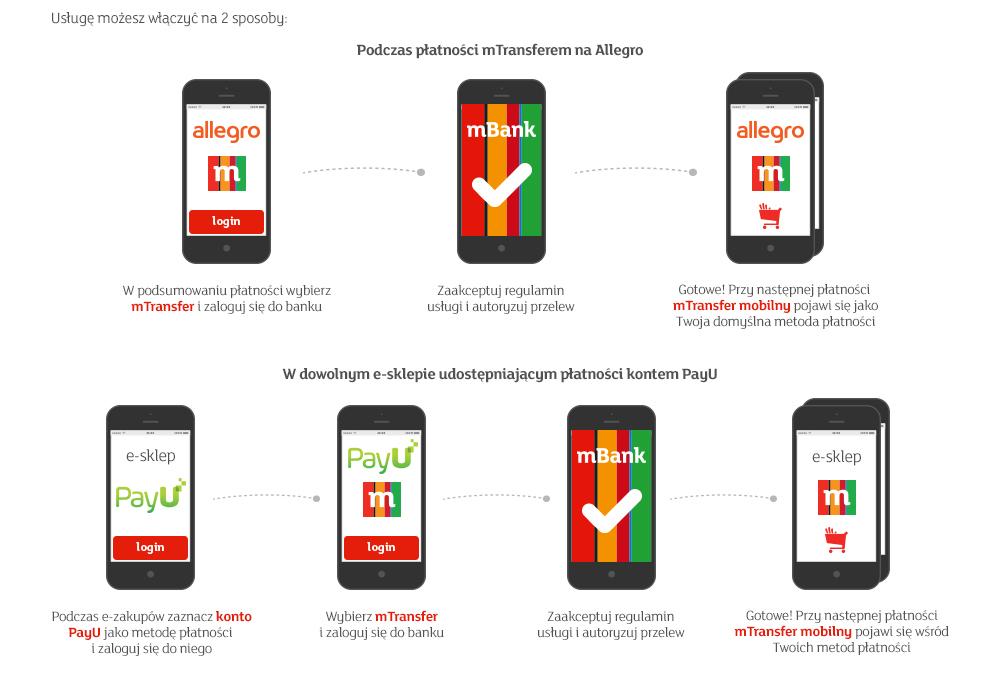
How to pay BLIK in 3 simple steps?
It is also worth mentioning that mBank has an option to improve online shopping.Well, the payment can be approved and remembered.This allows you to pay BLIK much faster, without providing code from the application.
4. Garmin Pay
The Garmin Pay application allows quick and convenient watch payment.It can be installed on devices with Android and iOS software.To download Garmin Connect Mobile, then configure it according to the instructions.
How to add a card to Garmin Pay in 5 simple steps?
How to pay with Garmin Pay?
Payment from Garmin Pay is very similar to transactions using Apple Pay and Google Pay.The biggest difference is that the payment from Garmin Pay can also take place through the watch.
Therefore, to pay with the above method, press and hold the action button or menu, then select the wallet icon.Then enter the 4-digit PIN, use the appropriate card (if we configured more than one), and at the end we bring the watch closer to the terminal and make payments.
5. Fitbit Pay
The Fitbit Pay application allows you to pay quickly and conveniently in Poland and abroad (in any place where you can make contactless transactions).To use the above functionality, download the Fitbit program on your phone with Android, iOS or Windows Phone software.
How to add a card to Fitbit Pay in 7 simple steps?
How to pay with Fitbit Pay?
Fitbit Pay payment is almost identical to the transaction with Garmin Pay.The only difference is that Fitbit Pay is the so -calledThe digital wallet, which is recommended by mBank, even for foreign payments using a phone or watch.
To pay with the above method, press the button on the left side of the device.After displaying the card image, we need to enter a 4-digit PIN in your wallet.The last step is to choose a virtual payment card (if you decided to configure several cards) and bring the watch closer to the terminal.
6. Contactless payments by phone with a sticker
Contactless payments by phone with a sticker are practically no different from the transaction with a classic card.The only change is that in this case the sticker on the phone or other any item becomes a means of payment.
How to pay contactless phone with a sticker in 3 straight steps?
How to order a mBank contactless sticker?
The MBank contactless sticker can be ordered online by submitting an application online or at the mBank.If you have additional questions, please contact Mlinia at +48 801 300 800.
Jak płacić telefonem? ->
7. Transfers to the phone number
Payment by phone in mBank can also take place by making a transfer to the selected number.It is enough for the recipient to use the BLIK phone transfer options - then the money will quickly receive his account.
How to make a transfer to the phone in 5 simple steps?
How to start using transfers to the phone number?
To start using transfers to the phone number, select an icon of 3 stripes located in the upper left corner of the screen.Then go to the wheel with settings, click "Transfer to the phone number", accept statements, register, confirm by PIN and it's ready!
Payment by phone in mBank - is it worth it?
Payment by phone in mBank is a great solution for people who value safety.It is especially useful for online payments because we do not transfer the payment card data, e.g. for the store.
It is also worth mentioning the payments and payments of BLIK, which protect against scanning our means of payment using special, almost invisible spy devices.This is due to the fact that we do not use a payment card for BLIK transaction, but only the BLIK code from the mBank application.
What is the phone payment in mBank?What are the options and possibilities?Summary
Payment by phone in mBank is a contactless transaction using a payment card registered in a specific application on a given device.The 7 most commonly used functionalities include: Google Pay, Apple Pay, Blik, Garmin Pay, Fitbit Pay and contactless payments by phone with a sticker or even transfers to the phone number.
Payment by phone in mBank has become very popular since the introduction of Google Pay, Apple Pay and BLIK due to the safety and simplicity of transactions.From now on, fraudsters cannot scan or steal your card because you have it on your phone.A big plus of this method is also the payment without providing a PIN even above PLN 100 (all you need is a face ID scan or entering the code to protect a specific device).
Phone bills lower by half?CHECK
Tagi: Android, Aplikacje, Apple, Google, iOS, Windows PhoneBezpłatny serwis doradców komórkowychDobierzemy Ci najlepszą ofertę!+48Już {{count}} {{count_form}}dzisiaj rozmowęProszę aby doradca Komórkomat przedstawił mi porównanie ofert GSM kontaktując się na podany przeze mnie numer telefonu.Klikając „ZAMÓW ROZMOWĘ” oświadczasz, że zapoznałeś/zapoznałaś się z Regulaminem Serwisu i akceptujesz jego postanowienia.Informacja o administratorze Twoich danych osobowych, celach i zasadach ich przetwarzania oraz należnych Ci prawach (plik PDF).Wszystko gotowe!Nasz doradca skontaktuje się z Tobą wkrótce.Dominik Bigosiński
A professional copywriter specializing in writing articles for the telecommunications industry.After hours, passionate and football referee, and by passion - a player of adventure action games
Zobacz inne wpisy tego autora

