Universal printing (Universal Print) is a modern printing solution that can be used by companies to manage printing infrastructure via non -Microsoft cloud services.Since the release of Windows 10 in the 1903 version, this service has been supported using the Universal Print controller.The benefits of this controller are that we no longer have to keep the printer controllers on computers, and one controller overwhelms everything.Now the service is developing further - already in Windows 11.
Microsoft has announced the improvement of the user's experience in several ways.First, the general print experience will go hand in hand with the user's updated experience in Windows 11.In addition, the giant adds a certain functionality of "eco-friendly" to the universal printing controller, namely the possibility of adding a PIN to the print task.Thanks to this, the printing process will not start until the user enters the code.This is one more reason to update your existing printer for firmware ready for Universal Print, if available - argues Microsoft.
Adding a PIN code can be considered as increased safety, but Microsoft is primarily about limiting the waste of paper and toner and providing users with privacy dose during printing.Interestingly, this possibility will also appear in the Windows 10 21H2 update.
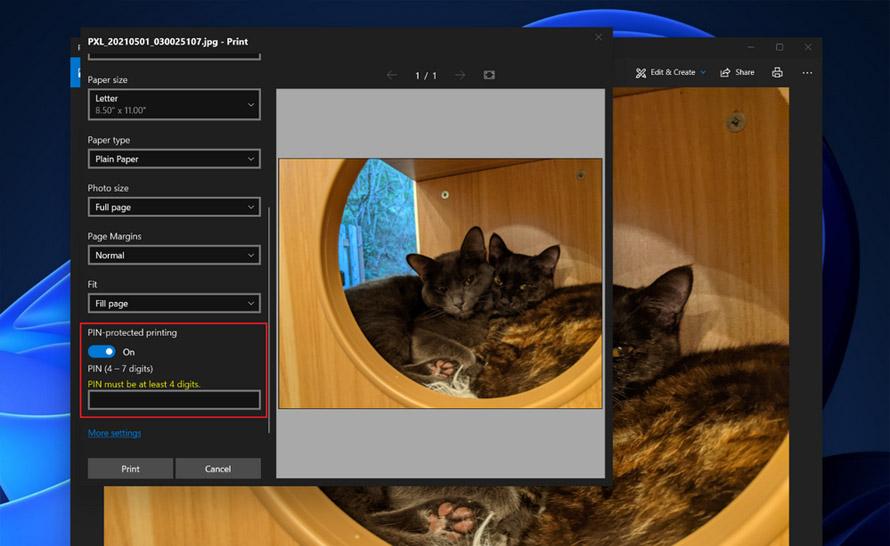
As for Windows 11 itself, he receives support for Print Support Application (PSA).Windows will be delivered with a controller based on the Mopria printing protocol.This enables simple and obstacle -free print experience and reduces the need to install additional software or special drivers to connect to mopria certified printers.The universal printing controller in Windows 11 can be developed with additional functions by the printer manufacturer and/or Managed Print Software (MPS) solutions.This will be done using the PSA application published in the Microsoft Store.These are UWP applications (not drivers) that start in the context of the user.After installing, the dog can start in the background and allow more developed scenarios, such as advanced printing ending options for specific printers, adding information and accounting workflows or adding a watermark (optional or forced).
PSA applications will also be available in Windows 10 21H2, as well as outside the universal printing service in Windows 11.The last of the announced new products is extended support for the Internet Printing Protocol (IPP) in Windows ecosystem.It has been implemented in Windows 10 since 2018, and IPP Over USB has been added to Windows 11 to extend hardware support for IPP.This functionality will also go to Windows 10 21H2 in autumn.


