How to recover data from the disk?How to restore data from a memory card?It is not difficult - the data is probably still there, but they were hidden from your operating system.So you need a specialized program that will find this data.
Once, exotic spices, gold, then oil, and today the most valuable we have, were valuable.I still surprise me how important it is and at the same time.Just a small user error, system failure or virus infection to lose files.The problem is serious - our files can be worth a lot of money or have great emotional importance.Fortunately, most of them can be easily recovered.It sounds like a difficult task, but it is not at all.
I will show data recovery process from the disk and memory card on the example of the Easeus Data Recovery Wizard program.The program is very easy to use and allows you to recover files up to 2 GB for free - which is quite large.Easeus Data Recovery Wizard is also fast and reliable.For this we have a discount code for you for the purchase of a lifetime license for the full version of the program.The more is worth looking at him.
How to find deleted files on a disk or memory card?
The first step is, of course, connecting the appropriate disk to the computer on which the Easeus Data Recovery Wizard is installed.This program will cope with the media connected by SATA, M.2, USB and in other ways.It does not matter if it will be a plate disk, SSD or a built -in memory of the device, which for the system is visible as an external memory.In this way, you can recover data from many phones, cameras, e-book readers or mp3 players.
The program will also cope with disks that were part of the RAID matrix.Moreover, it is able to find partitions lost as a result of a failure or by accident.It is possible thanks to low -level disk scanning.
After connecting the disk from which you want to recover the data, you must select it from the list in the program.In my case, it will be a memory card connected by an external reader.This is a fairly old card that I found recently when cleaning up.Her housing has already broken and they are probably her last days.I want to check if there are any valuable files on it.I probably used it in the camera, but who knows ...
Before recovering files.This process will take some time, depending on the disk capacity.SD scanning of 16 GB in the USB reader took less than 10 minutes, searching for 1 TB disc..Of course, it is better not to use the scanned medium at this time so as not to violate the information saved there.
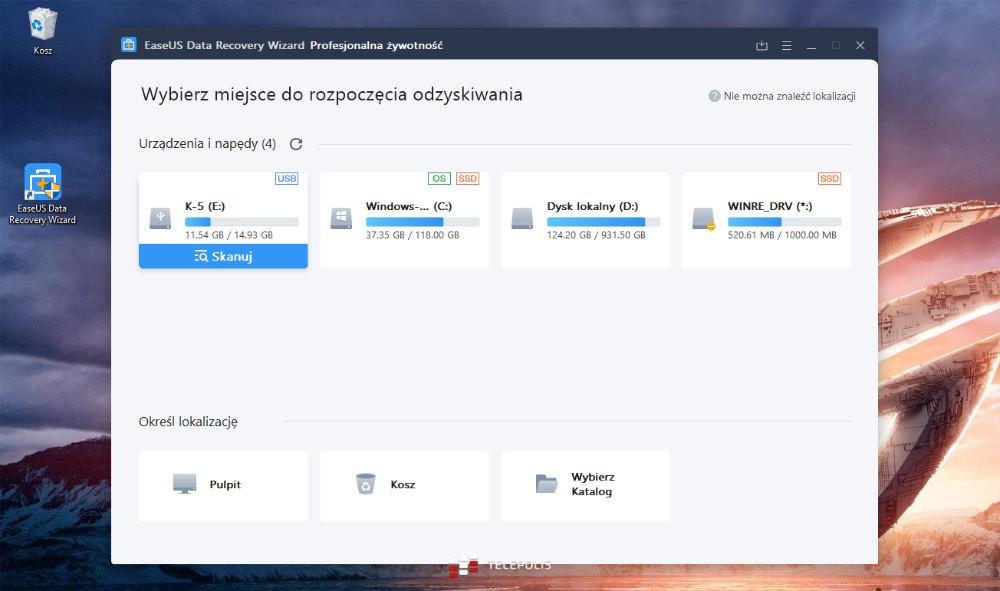
Folded folders and files will be added to the list in the data program in real time.You can see that this card saw more than just my camera.She was in at least two others.
Easeus Data Recovery Wizard can handle the most popular file systems used by Windows, Android, MacOS and Linux.These are: FAT (FAT12, FAT16, FAT32), EXFAT (often used on memory cards and keyboards), NTFS (Windows), NTFS5, EXT2, Ext3 (Linux, Android), HFS+ (used by Apple devices) and REMON (Apple devices)Windows, Windows Server).
How to recover data from the disk and card?
After the scanning process, you can view the files that the program has found on the disk.There may be more of them than the nominal capacity of the carrier and there is nothing strange in it - the data is overwhelmed with one as the memory is used.Sometimes there is no information that there was such a file with this size, there may also be fragments of such a file.If you are lucky, all and the file can be "folded" in full.
This is simply due to the service of hard disks and the operation of file systems.For this reason, there is no guarantee that all files can be recovered on frequently used media.Even if the position and size of the file size have been intact, some of its content could already be overwritten.
How to do it?The program is partly able to reproduce the non -existent directory structure and you can reach the deleted data in this way.However, it is a more reliable method to view files by type.Easeus Data Recovery Wizard recognizes metadata and on this basis specifies the file type, and then consists of parts present on the analyzed disk.
Of course, not all found files I want to recover - I care about photos and movies the most.That's why I used the possibility of choosing specific types of files.In the case of photos, I can also choose those made with a specific camera.They were separated in a separate metadata folder.
What's next?Now I have to choose a place where the files are to be saved.In order not to overwrite the recovered data again, you need to transfer it to another disk.I have a lot of space on the disk of this computer, so I will save files in my home folder.I decided to recover all photos and videos.Then I will review them and think about which I want to keep for longer on home NAS.
Here I have a very good example that sometimes it's worth waiting.The files were copied to the indicated foder, but for a few minutes it was impossible to open many of them.Probably the recovered files are incomplete.Most of the photos were reproduced without problems, but the Windows explorer had clear problems generating miniatures.These are photos taken in 2011 during the 4x4 amateur rally and I was very happy that they were still here.
The movies are a bit worse.Large files have a better chance that they will be damaged when overwriting some fragments.However, most players are able to skip such damaged fragments.If you have an assembly program on hand, you can also try to cut them out.In the end, it is better to recover some of the movies than to lose the whole forever.I was lucky here - 4 out of 5 films I managed to recover in full.
A gift for readers!
Not without reason the hero of this guide is the Easeus Data Recovery Wizard program.We have an attractive gift for you.A lifetime license for this program costs $ 149.95.However, you can get it much cheaper if you use the link below:
Buy Easeus Data Recovery Wizard
The price for our readers is $ 44.97, i.e. PLN 214.95 gross.
Moment!Are these deleted files still there?
Yes.It is worth being aware of this.Deleting files by transferring them to the bin is usually just deleting information about where these files are on the disk.Analyzing the contents of the byte by a byte, you can recover these files.This is what programs such as Easeus Data Recovery Wizard do.
If you plan to sell your disk, pendrive or memory card, make sure that the data cannot be recovered.How to do it?You have to save it again, preferably several times so that fragments of your files do not fall into the wrong hands.You can do it, among others, with the help of the Easeus Partition Master program.The secure file deleting function is also available in the free version of this tool.
According to the principle that it is better to prevent than cure, I invariably recommend making backups.It depends on you whether you will make backups of only important files or the whole disk.No matter which option you choose, it's worth trying the Easeus Todo Backup program - another free and very easy to use tool that will give you peace of mind.
Chcesz być na bieżąco? Obserwuj nas naGoogle NewsSource of photos: Wł.
Source of text: Wł.
Tagi:promocjaodzyskiwanie danychodzyskiwanie plikówjak odzyskać dane z dyskujak odzyskać dane z karty pamięcijak odzyskać skasowane plikieaseus data recovery wizardWyświetl komentarze X Przewiń w dół do następnego wpisu

