Smartphones, like all Android devices, expect users to create a Google account when logging in. It is it that allows us to synchronize phone data with the Google cloud, and also provides access to many different free or paid applications in the Play Store. Once you've done that, your account information will automatically sync to your phone. However, it happens that we would like to delete a Google account? Is it possible? Yes - there are two options.
How do I remove a Google account from my phone?
The first way to remove a Google account from a phone or other Android device is to unlink it in "Account Settings". After clicking on the appropriate tab, we will see all the accounts that are available on our device (Facebook, Instagram, Gmail, etc.). At this stage, we can decide what exactly we want to remove. In order to remove your Google account from your smartphone, just follow the steps below:
When you complete the last step, the system will ask you a confirmation question: are you sure you want to remove this particular account from your device. If it's the only Google account on your phone, you'll need to enter a pattern, PIN, or password for security reasons. However, if you have multiple Google Accounts, deleting one will not delete the others. Finally, the most important, i.e. some information about the consequences of deleting a Google account. By deciding to perform the described operation, you will lose:
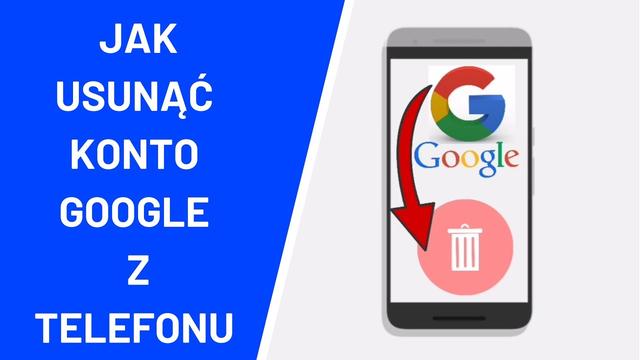
Therefore, before you remove your Google account from your phone, it is worth reviewing your data and using the "Download your data" option. This is a tool where we can export a copy of your Google data - you can download all data or select specific services. After selecting the data you want to include and we move on to the next step, which is how to provide it. In the "Customize archive format" tab, we can choose a package to download to a computer (we will receive an email when it is ready), or add data to Google Drive, Dropbox, OneDrive or Box. However, we must be careful that the size of the archive does not exceed the capacity of our account. After creating the archive, we have a week to download it. The whole will be divided into separate compressed files, which can be really a lot. When choosing the ZIP format, the whole will be divided into 2 GB packages, and when choosing TGZ, one file can be up to 50 GB. Before downloading the archive, we must enter the password of our Google account, which is an additional security measure.
How to remove Google account from phone after reset?
One of the fastest, but at the same time the most invasive ways to remove the Google account from our phone is to reset the smartphone to factory settings. To do this, go to "Settings", and then select the item: "Backup and deletion of data". In this section, go to "Factory reset", and as the last step, select the option: "Reset phone". However, it should be remembered that if we decide to use the described method, all our data such as: photos, notes, contacts saved on the phone and other settings will be deleted.
See also: Facebook and Instagram ban 'sexual' use of popular emojis
See also: How do I delete an Instagram account? A guide for those who need a break
See also: Sexist card from Apple - what's all the fuss about?


