Strona główna›Menedżery plików na Androida: zapanuj nad plikami i folderami07.12.2017 20:58
Android users cannot complain about the lack of file managers.For a large group of applications that allow you to manage files and folders, you recently attach Files him - a file manager created by Google.The release of Files him is a great opportunity to look at all notesing android file managers.
We chose the best, but also in our opinion the most interesting and distinguished.The presented list of applications is not closed - we encourage you to discuss in the comments and description of the managers you use.We are happy to hear your opinions and suggestions.
Files him
So since the Google application contributed to the creation of this review, let's start with it.Files him is the youngest here, but due to the fact that Google is behind him, he already provides a set of noteworthy functions and works really well in everyday use.The application is targeted at less demanding users - it is simply to provide a simple, intuitive interface and possibilities that are enough to perform basic operations on files.
The interface has been divided into two main screens - the first place gathers functions to save a free space.The application detects duplicates of files, providing the possibility of getting rid of them quickly.As part of obtaining additional megabytes, it is also proposed to delete data from the application of the application, unused applications (for over 30 days) or downloaded files, and in addition alerts about folders occupying a lot of space may be enabled.
Unfortunately, Files him is a poor file manager, and due to the lack of directory structure, he is uninteresting for many users.Files are automatically segregated in several cards, such as applications, images, movies or documents.So if we reach for files, we have to accept these restrictions - the application is easy to pain and it is this poor that is to be its advantage.
Es File Explorer
Es File Explorer offers a noticeably richer list of options relative to Files him.However, the free version should be treated as a trial edition, which will answer the question whether PLN 14 for the PRO version is a good price.Of course, the free version, in terms of possibilities, can meet expectations as much as possible.
Es File Explorer allows you to preview the directory structure that can be displayed in the icon view (large, medium, small), letters and details.In addition, the user decides about sorting - alphabetical, file type, size and date of modification.Files and folders can be marked as favorite, we have a library preview (automatically sorted files for images, music or documents) and options related to sharing, downloading and orders on the network are available - yes, you can add your own server.
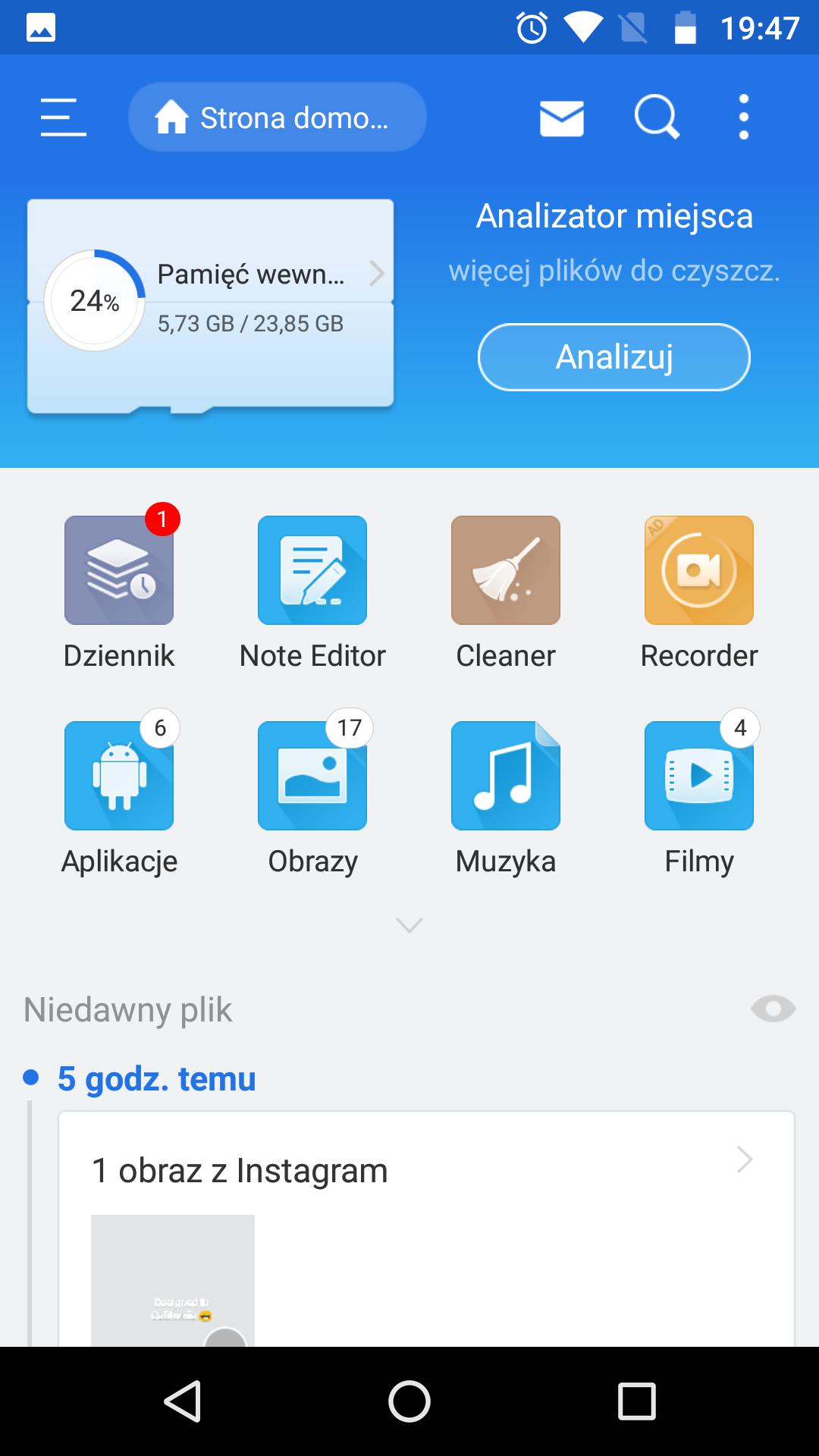
For people storing files in popular Cyberschowaks, appropriate functions have also been prepared.In Es File Explorer you can connect a disk in the cloud - Dropbox, OneDrive, Google Drive and others.Noteworthy is a diary that displays the history of operations on files, also changes introduced by other applications.In addition, using the cleaner function we will clean the memory of the smartphone from unnecessary files.The application supports, among othersZIP files, supports FTP, and also has a built -in, simple text editor.
Astro File Manager
If, browsing application users' opinions, the only serious, mentioned disadvantage is the lack of Polish, then know that you are dealing with a good tool.Astro File Menager is such a refined tool, which should appeal to people looking for a manager who is primarily to offer options related to file management.
Yes, all generous managers are file managers, but often all or most of the available options are drawn to the fore, which are not always related only to file management.At Astro File Menager, the main screen gives immediate access to the multimedia library, displaying catalog structure, browsing disks connected to the local network, as well as popular Cyberschowków.Under all this is a list of recently used and a list of favorites.We see nothing more and nothing more interferes with use.
When browsing a smartphone memory or memory card, we can use available filters that will allow you to show only documents, photos, video or music.ZIP files are supported, and when changing the file name, you can also edit its extension.We also get a application manager in which all installed applications are displayed in the list - we can uninstall them or make them backup.
Total Commander
This name does not need to be introduced to people for whom the built -in explorer in Windows turned out to be too poor.Total Commander also appears in the Android version, bringing convenient management of files in the interface divided into two columns.Both are intended for viewing and managing files and folders.They can work independently, which, among othersProvides convenient copying of files between two folders in different locations.
Initially, the interface can be a deterrent - simple and not very colorful.However, if you care about functionality, it is very possible that you will appreciate the appearance of the application, which is focused on readability, not unnecessary effects and bright colors.Total Commnader gives access to the option of browsing local files by default, from which photos and downloaded files can be separated.In addition, we can add folders to bookmarks - it works similarly to the favorite functions known from other managers.
However, if the basic options are too poor, we will expand the program capabilities by installing plugins.We have a FTP plugin, Google Drive, SFTP, WebDAV, Dropboks, OneDrive and many others.Thanks to the plugins from Total Commnader we will make a really powerful tool, all for free, without advertising built into the application.
Amaze File Manager
You didn't like Files from Google, but you are looking for an equally simple application, which additionally provides wide access to the directory structure?It is worth getting interested in Amaze File Manager.
Amaze File Manager provides basic functions, giving primarily the options for viewing and editing file location and directors in the device's memory.The interface is inspired by Material Design, so Android users should quickly find themselves in the application.In addition to moving around the directory structure, a library is also available by downloaded files, movies, music and photos.
The options also include support for the FTP server and application manager, which, however, does not differ from the system in Android.In the options, we can decide about the motif - light Kub dark or the color of individual interface elements.It is clear that the application is focused on simplicity.It is worth adding that Amaze File Manager is an open source project.
X-Plore File Manager
We also have an alternative to Total Commander-the X-Plore File Manager application consists of two columns enabling independent viewing of catalogs.Thanks to this solution, it is much easier to copy files between two different locations, also between the folder in the memory of the smartphone and the folder on the memory card.
The application provides support for root, SMB1/SMB2, SQLITE, ZIP, RAR and 7ZIP.We can also use SFTP and the application manager.The content is presented in the form of a transparent list with an accurate designation which element belongs to the superior folder.
The X-Plore File Manager is also support for popular cloud disks.So we can connect Google Drive, OneDrive, Dropbox, Flickr or Amazon cloud.The application is available for free and does not contain advertising.


