Home›New MacBooks have a notch problem. There is a way to do it28.10.2021 12:51
Users of new MacBooks are reporting a problem with the new screen on their laptops in large numbers. Notch is supposed to cover the long menu in many applications, which makes it impossible to use the programs comfortably.
Bearing in mind the good of users, Apple decided to patch this problem quickly. However, there is no denying that the solution is quite surprising, and many users may find it amusing.
Solution from Apple
To enable users to conveniently use applications that are not adapted to current MacBook screens, Apple has prepared an option to scale the entire screen. In this way, long-winded menus of selected programs will appear below the troublesome notch. The problematic cutout for the camera in the latest laptops was intended to create a larger screen, from edge to edge, without the effect of a black border around it.
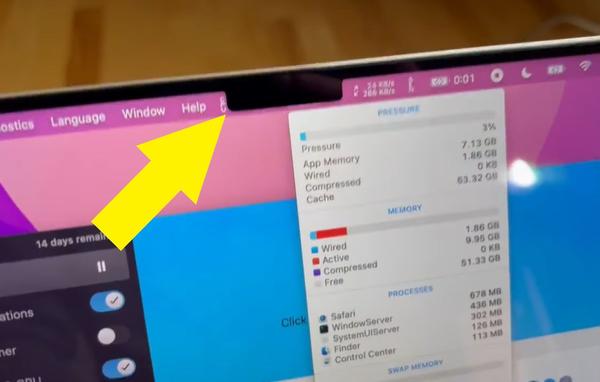
Its introduction, however, did not satisfy the owners of the new MacBook Pro models. The network was flooded with numerous comments and memes that draw attention to obscured elements of the menu bar or selected functions under the cutout of the camera.
How do I enable scaling?
According to Apple's instructions, to fix the obscured menu issue, we need to enable the scaling function to fit below the camera. To do this, we select the selected application that gives us this kind of problem. In the file menu you will find an option to get more information about it. After going to it, we will find the option to check the box with the scaling function.
Interestingly, Apple points out that if a given application has already been updated for the notch, the screen scaling option is no longer displayed in the options of the given program. The company encourages all developers to improve their applications, and users - to contact the developers of the software to know the date of the appropriate update.


![Apps and games on iOS for free.Promotions, discounts, discounts [27.12.2021] Apps and games on iOS for free.Promotions, discounts, discounts [27.12.2021]](https://website-google-hk.oss-cn-hongkong.aliyuncs.com/article-website/google/2021/12/31/661e1a9d1bdfffaecac65b0350aa0db5.webp?x-oss-process=image/auto-orient,1/quality,q_70/format,jpeg)