Apple iOS Tutorials Share Tweet
The iPhone has a battery like any other phone and this one likes to discharge. How to save battery and energy of an iOS smartphone? There are proven and the best advice. Using the tricks described in this article will allow you to extend the working time on one charge.
Marcelina PoznańskaHow to save battery on iOS phone? That's a question many iPhone users are looking for answers to. Fortunately, there are proven and at the same time the best tips, the use of which will allow you to extend the operating times on a single battery charge. Let's see what is worth doing.
We use the low power consumption mode
The iPhone has been allowing the inclusion of the so-called low power mode for several years. This is one of the most effective ways to extend your iOS device's performance on a single charge. It causes limitation of background application activity, for example checking for new e-mail messages. As a consequence, it is possible to significantly extend the operating time of the device until it is discharged. We turn on the feature from the control center or the battery settings.
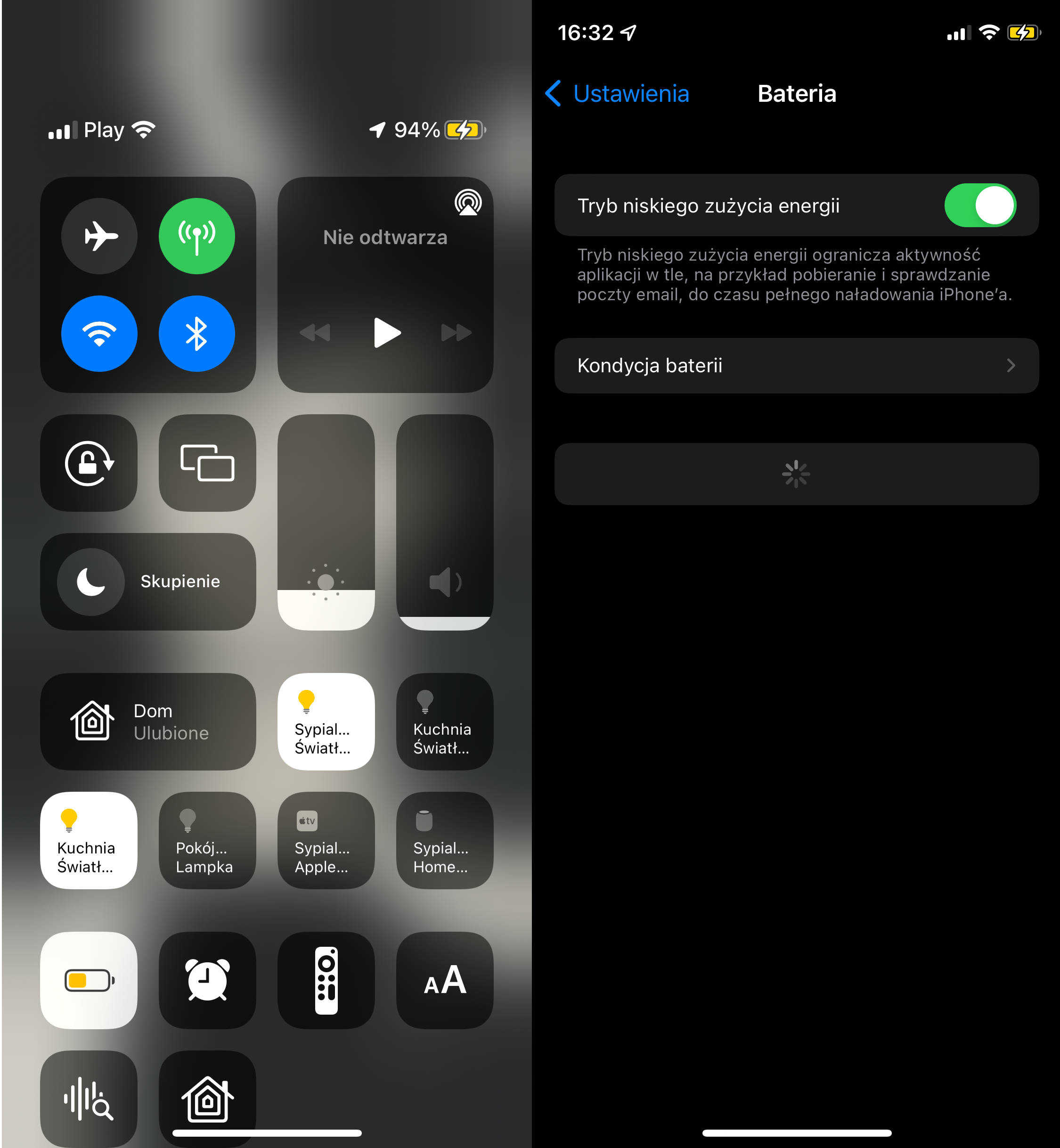
We lower the screen brightness
Let's face it, but the iPhone screen is one of its biggest enemies on the way to success, which is a long working time on a single battery charge. So it's best to reduce its brightness. This will significantly reduce the energy demand and, consequently, extend the operating time of the iOS device. We will perform the action from the level of the control center or the settings for the screen.
We use dark mode
iOS already supports dark mode, which Apple made iPhone users wait for a long time. The advantages of this solution in terms of saving battery energy will be used by owners of models with OLED screens. This is due to the way the backlight is implemented in this type of display. Therefore, with a newer Apple phone, it is worth using this function.
We limit the activity of the application in the background
The predators on our iOS phone are also applications that perform various activities in the background without our knowledge. However, such activities can be limited to them. Thanks to this, it is possible to turn off data refreshing via Wi-Fi or cellular network. As a consequence, the energy consumption of the battery can be reduced. This feature will be enabled in the Settings, General and Background App Refresh sections.
We disable background locating
iPhone and its applications constantly use the location, which also negatively affects the working time on a single battery charge. Such actions can be limited in the iOS settings. To do this, go to the Privacy and Location Services sections. Here you have to set the appropriate switch.
The best tips for AirPods Pro headphones
source: own study


