Some say it's just a bigger version of the phone, while others, using laptops and smartphones, have completely forgotten about their existence. Tablets, because we are talking about them, are divided into those that make sense and those whose purchase is simply a senseless waste of money. As an iPad user for over ten years, I believe that there is still no competing tablet that would replace the one from Apple.
Why do I need a tablet?
Before buying a tablet, you should consider what you will use it for, and whether you will use it at all. Me, more than two years ago, going to a nearby electronics store, I had a specific application in mind for the iPad Pro I was buying at the time.
This equipment was supposed to replace not a computer, but ... a notebook. As I was at the stage of preparing for the final exams, I filled out many sheets, and also had thousands of sheets of paper lying around and even binders could not help me. The iPad came to the rescue.
AdvertisingTogether with the 11-inch iPad Pro, of course, I bought a dedicated stylus, the second-generation Apple Pencil. How has it helped me? Since then, I have completed all my notebooks and matriculation papers on the iPad. I didn't have to take notebooks and remember to pack the appropriate photocopies, because I had everything in digital form in the appropriate iPad applications.
Wide selection of apps
The number one reason I chose the iPad is the availability of a large number of apps for learning. For notebooks organized in folders, I use Goodnotes. Currently, being at the university, I arrange each semester in separate places and create a separate notebook, so that if I want to read my notes from the first year, I can easily go back to them.
I use Goodnotes because I like the stylus' handwriting support and the automatic creation of even shapes. There is also an option to upload photos and PDFs, but I use Notability for this purpose.
Yeah, another note taking app. When one does not suit us, we can simply look for another and we will surely find one that suits us best. This is the great advantage of iPad and iPadOS. There are hundreds of proven apps in the App Store, often highlighted by Apple, making it very easy to find the best ones.
What if we don't want to download anything at all and still need to take notes? All you need is the Notes app built into iPadOS. In it, we can also save everything in a quite aesthetic way without any problem.
We will store all our textbooks on the iPad. In the applications I mentioned from the App Store, there is an option to import PDFs, as well as their annotations, thanks to which we can forget about carrying large books to the university or to school.
Sync between devices
Sometimes I need to check something in my notebook, but I don't have my iPad with me. Fortunately, all the apps I use support iCloud syncing. Just download the app from the App Store on your iPhone and we have access to all our notes.
What if we don't have an iPhone? We'll make it too. In the case of Goodnotes and Notability, there is an option to enable synchronization with OneDrive, Google Drive and Dropbox services, thanks to which we can view our notes not only on devices from the Apple ecosystem, but also on other systems.
Notes and PDFs aren't the only things that sync via iCloud. The iPad knows all the passwords and cards saved on Apple devices in Safari, and in the case of having a larger gigabyte package in the cloud, we can also easily synchronize photos and messages.
TheSystem
iPadOS, being the system that runs on all iPads, also attracted me as a user. I really like its appearance, as well as very fast and relatively trouble-free operation. Of course, there is no perfect software and there will be errors in each, but on the current version of the system, i.e. 15.1, I have no major objections to the operation of the iPad.
When using Android tablets, it is impossible not to notice that each manufacturer has its own overlay that may work better or worse. In the case of tablets for 1500-2000 zlotys that passed through my hands (freshly found the Lenovo Tab P11 Plus - review soon), the operation of the system left much to be desired. It is known that the tablet is mainly to fulfill its task, but slow, stuttering animations or interface elements overlapping immediately make me not want to use such a device.
I know that there are other (and more expensive) Android tablets, which take more care of the correct operation of the hardware with the system, but you can find different ways and before buying such a tablet you definitely need to check how the overlay installed on it works.
With Apple, this problem simply does not exist. Every tablet in the entire range, from the cheapest to the most expensive, has exactly the same system installed and, despite minor differences in the processor or screen frequency, we can be sure that it is the same software, optimized to run on a few specific devices, not hundreds or thousands of tablets from different manufacturers.
Additionally, we don't need to buy the latest iPad to be supported by the latest operating system. I have an iPad Air 2 at home, released in 2014, and to my surprise, I can install the latest iPadOS 15 on it. Yes, the seven-year-old tablet is still getting the latest updates.
Multimedia and entertainment
Although I mainly use the iPad for work and school, there are times when I use it to consume all kinds of content, and also to play games. I know people who buy a tablet for such purposes and in this respect the iPad will not fail.
Even the cheapest, basic iPad model I tested some time ago is able to handle the latest titles available on iPadOS without any jams. I don't play games on a tablet very often, but I had no problems playing all versions of GTA or my favorite apps from Apple Arcade+.
For content consumption, i.e. browsing social media, as well as watching videos on YouTube or various streaming services, a tablet is a very good option. For such use, the seven-year-old iPad Air 2 I mentioned is enough, which even in 2021 is used much better than most cheap Android tablets.
Apple Pencil
The Apple stylus, both the first and second generation, are some of the most appreciated styluses for tablets. The Apple Pencil is able to replace the graphics tablet for some professionals due to its precision and smoothness.
Indeed, there's something about the Apple stylus that makes me want to use it all the time. As I mentioned earlier, in my case the stylus is mainly used for taking notes - and for this purpose it works really phenomenally.
The almost zero lag makes it feel like I'm writing on paper, and it's such a nice feeling that it makes me want to take notes. After two years of using the second generation Apple Pencil, I still have no problems with the battery or the tip itself, which I replaced only once during its lifetime.
Such a good stylus is another reason why I chose the iPad. No stylus added to the set with Android tablets (e.g. in the case of Huawei MatePad 11 or Samsung Galaxy Tab S7 FE) was able to convince me as much as the one from Apple.
Nothing is perfect
Of course - iPad is not a perfect tablet. Apple still hasn't properly addressed the long-ruined file system on iPadOS. When transferring files from external drives, there are no progress bars, and often files are lost in the Files application.
The system on the iPad continues to limit its great components. After introducing the new M1 chips to the line of computers, the company inserted the exact same unit into its latest tablets. However, applications that take full advantage of the new processor, such as Xcode for developers or Final Cut Pro for video editing, have not yet appeared.
As much as Apple tries to convince us that the iPad can replace the computer, I don't think most people would be able to ditch the computer for the iPad. You can't forget that iPadOS is still a mobile system and is used for completely different tasks. It's really great software, but it certainly can't be compared to macOS in terms of functionality.
Why buy inferior?
You may think I sound like an Apple fanboy, but while I'm really trying to justify my choice of an Android tablet, I can't think of any reason why, with around $2000 in pocket (because that's what you need to spend on most normal quality tablets) - I would choose equipment with Google software. However, I do not hide that I am waiting with interest for Konrad's final decision on the choice of iPad 9th gen (edu) vs. Xiaomi Pad 5, because - as he himself stated - it is a worthy competitor of the Apple tablet.
Fewer app selection, less customizable system due to the need to optimize Android for a very large number of devices, much shorter support, and the fact that Android tablet manufacturers are doing literally nothing to get iPad users to switch to competitive platform makes most people say tablet – they mean iPad.
Over the years, Apple has shown huge changes in the system under which the iPad works. The company with the bitten apple is trying to prove that for some people a tablet can really be a substitute for a computer, constantly adding new functions to their devices.
In the last few updates, the iPad has gone from a larger version of the iPhone to something more. By adding extended multitasking options, a dock and a desktop browser, the Apple tablet is now much more useful hardware than ever. And thanks to the developers doing a really good job, the App Store was filled with valuable applications that made my life much easier.
I think Android tablet manufacturers still have a chance to create something good. Right now I feel like they just don't care. Throwing in a Full HD screen and four speakers won't make the tablet suddenly great. Here you need to lean on it and create something unique, just like Apple did.
The statement "a tablet is actually a bigger smartphone" is true, but not for the iPad. The iPad has gone many miles further, while Android tablets have been standing still for years. Pity.
I'd like to see the real Android equivalent of the iPad. Maybe Google, after introducing its own chip to its line of smartphones, will be able to create a product that will really compete with the Apple tablet? I would be very interested in such a device.
After all, the Nexus 7 in 2012 was a really great and reasonably priced tablet. Time for a replay, Google!

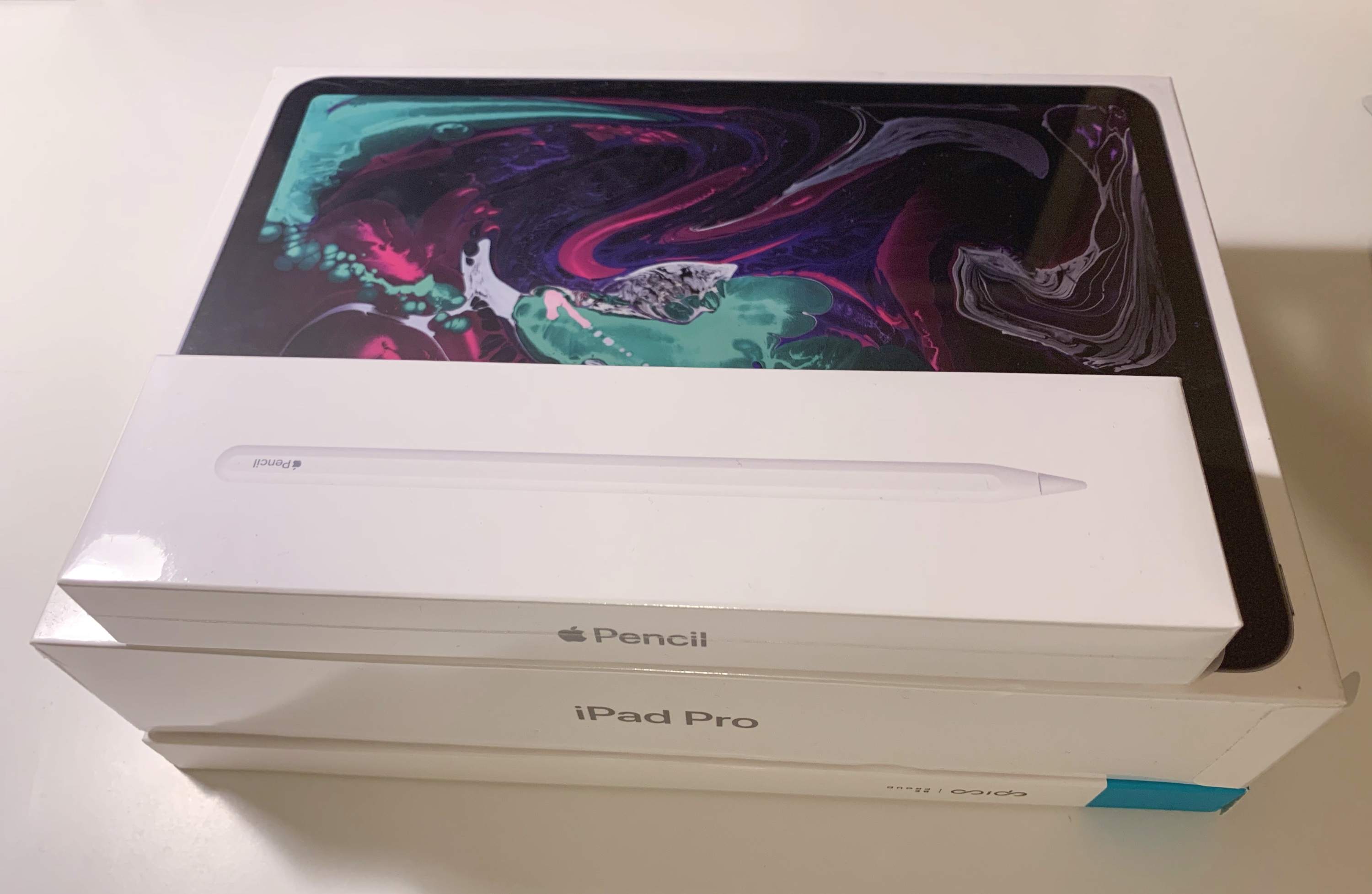

![Apps and games on iOS for free.Promotions, discounts, discounts [27.12.2021] Apps and games on iOS for free.Promotions, discounts, discounts [27.12.2021]](https://website-google-hk.oss-cn-hongkong.aliyuncs.com/article-website/google/2021/12/31/661e1a9d1bdfffaecac65b0350aa0db5.webp?x-oss-process=image/auto-orient,1/quality,q_70/format,jpeg)