A new feature has appeared in the iOS 14 system, which allows you to significantly increase the safety of hearing impaired and deaf.iPhone working under iOS 14 control can detect and warn about sounds such as various types of alarms, bells, knocking, etc..
Apple has been taking care of disabled clients for years.Both MacOS and iOS are equipped with numerous functions that facilitate the use of Apple gadgets for disabled people.In iOS 14 there are important availability functions.This time they are intended for deaf or hearing impaired people and can significantly increase the comfort of everyday life with the iPhone.The phone can detect and notify about the sounds with which users come into contact with everyday life.From the child's crying, by knocking on the door for various types of alarms.
To enable the sound recognition function on the iPhone:
Start the Settings application.Click Availability, and then scroll the screen to the hearing section and click Dziewi.Now move the switch to the right with the sound recognition option.Below you will see information about how much space this function takes in the phone's memory, as well as a brief description of how it works and how to use it.There are also restrictions related to the sound recognition function.
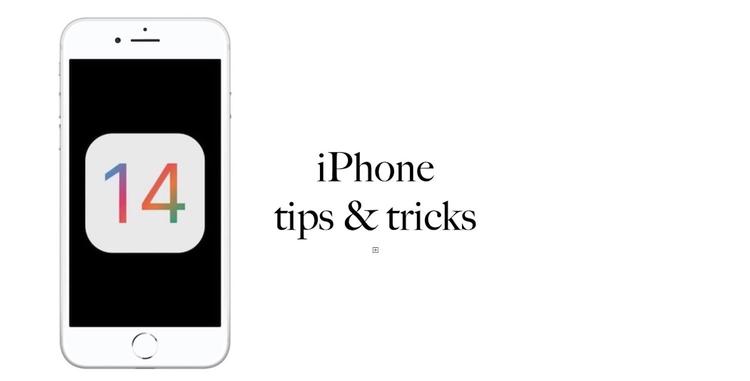
Then choose the sounds.A list of sounds will appear on the screen that the iPhone can recognize.Move the switch to the right to the sounds that your iPhone is to listen to.You can choose the following sounds:
- fire alarm
- alarm siren
- smoke detector alarm
- Mias of the cat
- barking a dog
- Ringtones and Alarms of Household appliances
- car horn
- doorbell
- knock on the door
- the sound of running water
- child's cry
Remember: After enabling the sound recognition function, the Hey Siri function will not be available.Both Hery Siri and sound recognition require passive access to the microphone, so they cannot work at the same time.At the moment when the sound recognition is active, Siri can be called with the beginning or side buttons.
Remember: the Hey Siri function on Airpods is active even after turning on the sound recognition function, because Hey Siri uses the microphone in headphones, and the sound recognition of the microphone in the iPhone.
How to use the sound recognition function:
After leaving the setting application, you can continue using the iPhone in a simple way.Sound recognition works in the background, almost does not unload the battery.The iPhone analyzes the sounds of the environment and, in the event of detecting one in selected sounds, displays the notification "the sound was diagnosed, which sounds like [sound type]".The iPhone displays individual notifications every time the sound is detected, even if it recognizes the same sound in a few seconds from itself.In addition, all warnings regarding sound recognition can be displayed in the notification center.
How to disable the sound recognition function on the iPhone:
Start the Settings application.Click Availability, and then scroll the screen to the hearing section and click Dziewi.You can turn off the recognition of all or only selected sounds.If you want to turn off the recognition of all sounds, move to the left switch with the sound recognition option.If you want to turn off the recognition of specific sounds, tie sounds and move the left switch to the sounds that your iPhone is not to react.


![Apps and games on iOS for free.Promotions, discounts, discounts [27.12.2021] Apps and games on iOS for free.Promotions, discounts, discounts [27.12.2021]](https://website-google-hk.oss-cn-hongkong.aliyuncs.com/article-website/google/2021/12/31/661e1a9d1bdfffaecac65b0350aa0db5.webp?x-oss-process=image/auto-orient,1/quality,q_70/format,jpeg)