8 Rating
Especially in winter, we face the problem of poor air quality. All kinds of purifiers can help, but it is equally important to properly measure the content of harmful compounds in the apartment where we are staying. In addition, the Intelligent Indoor Air Quality Sensor can be great, which, in addition to the carbon dioxide content in the air, also monitors temperature, humidity and noise. But what do you need to know about this equipment? What are the pros and cons? How does it work every day? I invite you to read the review!
Video review
Configuration
In order for the Smart Indoor Air Quality Sensor from Netatmo to work, we must configure it in the Home Coach application (available on Android and iOS). And I really don't understand it… It is another program for devices from one manufacturer. We have a separate program for the camera and alarm, and also for thermostatic heads. I don't understand why it was not possible to integrate the whole thing into one program. It would certainly be more convenient to use.
We must log in (or create an account) in the Home Coach application. Then proceed to adding new equipment by clicking on the "Install new product" button. Then we need to allow access to the communication modules and our location so that the sensor can be detected.
Then we will be asked to connect the equipment to electricity. When the Intelligent indoor air quality sensor turns on, we have to hold the key from the top for a few moments. Then the LED built into the white insert on the front will start to light up.
After a while, connection with the smartphone should be established. Then the update can be downloaded immediately, which may take several minutes. Finally, we have to specify which network the sensor will connect to. An important information is that only 2.4 GHz WiFi networks are supported (5 GHz, unfortunately not). After entering the password, we can still determine the name of the equipment and it's ready!
Application functionality
At the beginning I will start with probably the biggest disadvantage of the Home Coach application, which is that it is not translated into Polish. For me it is in English, which personally does not bother me. However, I am aware that for many people the lack of a native language can be quite a problem.
After entering the application, we immediately have information about the air quality. Information about the general condition is displayed from the very top. There is also an added color ranging from blue through green, yellow, orange to red. The more blue it is, the better the air condition is, the closer it is to red - worse.
An interesting fact is that the same colors also appear on the insert in the device casing after touching the key. Thanks to this, we can obtain basic information about air quality without reaching for the phone.
Under this general information, we have temperature, air humidity, level of carbon dioxide in the air and volume. This data is displayed with the time status displayed in the upper left corner.
Updates are performed automatically and saved in the application. We can trigger manual measurement by touching the button on the top of the Intelligent Indoor Air Quality Sensor. Then the front will light up, and on the smartphone we will receive a message that manual measurement has been triggered.
However, I have not found an option to remotely trigger the measurement anywhere. There is no button, dragging down to refresh doesn't help either. And this is strange, because if you can trigger manual measurement by touching the housing, why is it not possible from the application yet ...?
By clicking on each of these values, we will see the ranges in which the current result is located. There is also a simple chart with the same colors as the general information at the top. Above the charts we have a short description of each of the indicators.
On the main screen, in the upper right corner, we also have a clock icon. In this way, we can see how the indicators displayed in the application have changed over the last 24 hours. This is accompanied by a visually pleasing animation. This allows you to easily see how the conditions in the room changed hour by hour. Maybe it's just a pity that we are not able to suspect changes with greater accuracy (e.g. every few minutes or a quarter of an hour).
If we want to see all the measurements recorded by the sensor, we have one more icon next to the clock. A long graph will then be displayed, automatically rotating the screen to a horizontal position. We will view there literally all measurements (after appropriate approximation) divided into separate graphs for temperature, humidity, CO 2 and volume. It looks very interesting and allows you to very precisely review all the values that interest us from the very beginning of using the device.
A few more things can be found by clicking on the three dashes icon in the upper left corner. There, we will change the network to which the sensor is connected, add new devices or obtain basic information about the device. For this we can choose a dark or light theme, there is also help or management of the widgets used. In addition, we can go to the store or log out of the application.
Cooperation with Apple HomeKit
We can connect the intelligent indoor air quality sensor with Apple HomeKit. To do this, just enter the application on your iPhone or iPad and scan the code on the back of the housing. After a while, the equipment will connect to our system.
What can we do with the sensor in the app? First of all, we will preview the indicators displayed in the Home Coach application. We can also create automation scenarios by triggering actions on other equipment. For example, if the temperature drops to a certain value, heating may start automatically. Here, however, a lot depends on what devices we have connected to Apple HomeKit.
Unfortunately, the intelligent indoor air quality sensor does not connect to Google Home. We can connect Netatmo devices, but it does not find this sensor. It's a pity.
Action in practice
I have to admit that the Smart Indoor Air Quality Sensor works very solidly. It constantly monitors the air condition in the apartment without our intervention. The history in the application is full of data, we can read a lot here! In addition, by touching the key from the top, the measurement is carried out in just a few seconds. It's really hard to fault anything here (well, maybe apart from the aforementioned lack of remote measurement).
Temperature and humidity data are the same or always close to that of other external thermometers. I compared the volume with a decibel meter, everything is as it should be. However, I had no way to verify the correctness of the data on the content of carbon dioxide in the air, I do not have any alternative measuring device. However, I believe the whole thing works fine. This is confirmed by the appearance of changes after turning on the air purifier or opening the window.
From the technical aspects, I will add that the Intelligent Indoor Air Quality Sensor works in the following ranges:
Summary
An intelligent indoor air quality sensor currently costs around PLN 550. That's a lot. However, I got used to the fact that Netatmo devices are not the cheapest, and the price is increased by, for example, cooperation with Apple HomeKit or high quality of workmanship.
The solid housing is an advantage for this sensor, but also the trouble-free operation and accuracy of measurements. They are also quickly uploaded to the application and the history available is substantial and detailed. The device looks elegant and is visually consistent with other Netatmo equipment. There are also no problems with connectivity, configuration and data availability.
It is a pity, however, that we cannot force manual measurement in the application. This is especially surprising because by touching the housing, such a measurement can already be triggered. In addition, a significant disadvantage is the lack of Polish in the application and the need to install another program. Virtually every Netatmo hardware has a separate application, which can be very bothersome.
An intelligent indoor air quality sensor is a good choice if you are building an Apple HomeKit-based ecosystem, and at the same time your budget for such a sensor is slightly higher. However, I have no doubts that this is a great quality equipment and actually works well in its tasks.
What do you think about this equipment? Would you buy it? Or would you rather be looking for something else? Let me know in the comments!
Smart indoor air quality sensor from Netatmo - a review Conclusions This equipment is solidly made, has almost all the necessary functions and works without any problems. for operation) No remote measurement recall 8 Evaluation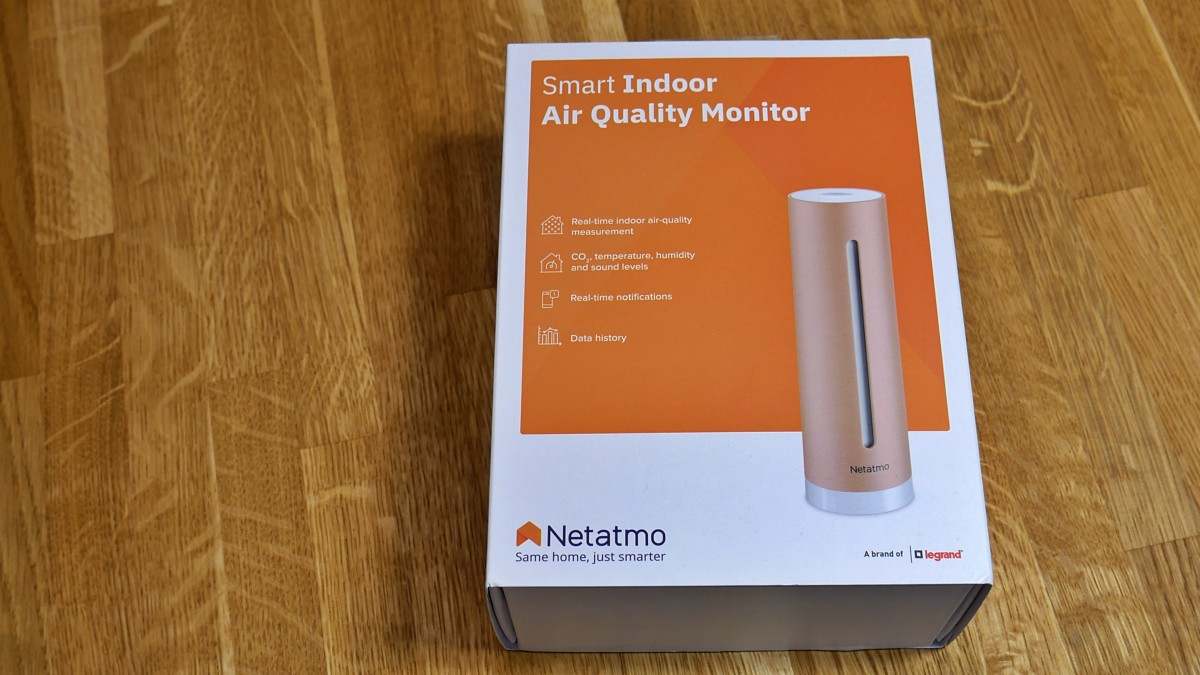


![Apps and games on iOS for free.Promotions, discounts, discounts [27.12.2021] Apps and games on iOS for free.Promotions, discounts, discounts [27.12.2021]](https://website-google-hk.oss-cn-hongkong.aliyuncs.com/article-website/google/2021/12/31/661e1a9d1bdfffaecac65b0350aa0db5.webp?x-oss-process=image/auto-orient,1/quality,q_70/format,jpeg)