One of my favorite functions of new systems is "live text", i.e. reading the text from photos during their taking or on almost all pictures in photos, notes, in messages, or on websites in Safari.However, the function is not enabled by default because it does not support Polish stamps.Here is the recipe how to enable live text.
How to enable live text in iOS 15
The function requires an iPhone or iPad with A12 processor.These are: iPhone XR, XS, XS Max, iPad Mini (5.generation), iPad Air (3.generation), iPad (8.generation) and of course newer devices.
Running to the future: a live text will work in Macs, everyone on which you can install MacOS 12 Monterey (even Intele, contrary to earlier announcements of Apple).
Aby włączyć Tekst na żywo w iOS 15 i iPadOS 15:
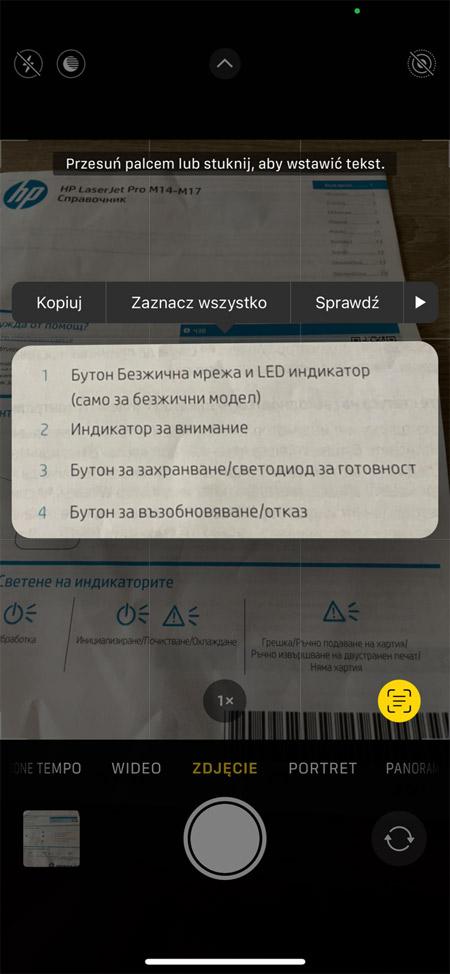
Games of the camera will recognize the text, the icon with horizontal lines will appear in the corner of the frame.It can be tapped so that the text is enlarged or immediately press the text in the photo so that it, for example,.copy.
Jeżeli pomimo włączenia funkcji, nie możesz w Zdjęcia zaznaczać tekstu, to spróbuj dodać język angielski w Ustawienia > Ogólne > Język i region, jako drugi (odpowiedź z komentarza).
Despite the lack of service of Polish characters, the function is incredibly useful. Bez problemu skopiujemy numer faktury, adres czy numer telefonu z ogłoszenia, jak jakiś nieroztropny prześle nam numer paczkomatu, czy listu przewozowego w formie zrzutu ekranu, to od razu możemy gocopy.Unfortunately, if we use the function as an OCR, we will have a lot of "tails" to improve.However, sometimes it is better than rewriting or buying fairly expensive applications.


![Apps and games on iOS for free.Promotions, discounts, discounts [27.12.2021] Apps and games on iOS for free.Promotions, discounts, discounts [27.12.2021]](https://website-google-hk.oss-cn-hongkong.aliyuncs.com/article-website/google/2021/12/31/661e1a9d1bdfffaecac65b0350aa0db5.webp?x-oss-process=image/auto-orient,1/quality,q_70/format,jpeg)