How do I convert a Live Photo to a video on iPhone?
Live Photos are truly amazing and can show a whole other side of the story of a moment that we want to preserve.
They only work on iOS devices and Mac computers.
Live Photo is actually short video clips embedded in photos. The only way to share them with your Android friends is to convert them to GIFs or a standard video clip.
The Photos app in iOS 11 has a built-in feature that lets you convert Live Photos to GIFs. Unfortunately, Apple has not added a similar feature for converting them to videos.
The application we will use is LP - it converts to video and GIF and is completely free.
I'll show you how to do it step by step below:
- Install the LP app from the App Store.
- Open the app. Give her access to the Photos app. LP will scan and display all available Live Photos in the Photos app.
- Select the Live Photo you want to convert to a movie. The app will let you convert it to video, GIF or export a single frame to a still image. Now just select "Save Video" and the video will be saved in the Photos app.

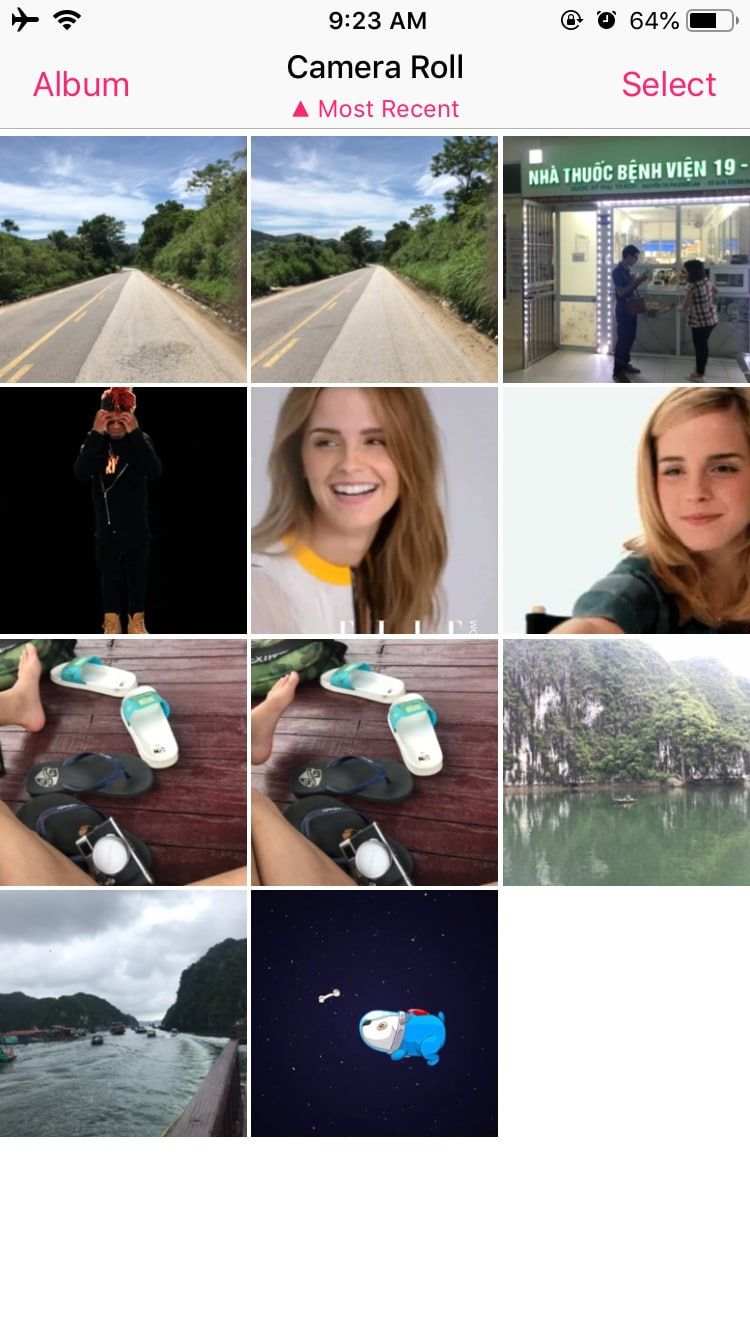

![Apps and games on iOS for free.Promotions, discounts, discounts [27.12.2021] Apps and games on iOS for free.Promotions, discounts, discounts [27.12.2021]](https://website-google-hk.oss-cn-hongkong.aliyuncs.com/article-website/google/2021/12/31/661e1a9d1bdfffaecac65b0350aa0db5.webp?x-oss-process=image/auto-orient,1/quality,q_70/format,jpeg)