In autumn, the latest iOS 15 will have its premiere, but there is a good chance that still not everyone knows about hidden and useful iOS 14 functions.Apple does not always talk directly about some of such functions, but leaves them to discover - in this article we discuss 6 of them.
Spis treści Changing the default e-mail and browser applicationsHide unused applicationsTap on the iPhone to cause previously established actionsMake sure the sound level in the headphones is safePin the text conversation to have easy access to itReceive notifications when someone exchange your name in a group messageWe decided to facilitate the search and created a list of several useful iOS 14 functions that are still hidden in the shade.Regardless of whether you are a new iPhone user or an advanced stalker, there is a good chance that you will find something surprising and useful for yourself on this list.
Changing the default e-mail and browser applications
iOS 14 for the first time enabled users to change the default browser and postal applications on their devices.So if you are not a fan of a mobile safari or standard Apple mail customer, you will definitely want to use this function.
Also check:
Jeśli, na przykład, chcesz uczynić Chrome swoją domyślną przeglądarką, wszystko co musisz zrobić, to przejść do Ustawienia > Chrome, a następnie wybrać ustawienie Domyślna przeglądarka.From there, you can specifically choose the selected application.
If you want to change the default e-mail application, you can complete the same instructions by opening the settings and scrolling down to the preferred customer of the mail of another company, and then selecting the default e-mail application option.
Hide unused applications
If there is an application that you rarely use, but you do not want to get rid of it - there is a way to hide it.This is quite an useful option in situations when you only use a given application once in a while, for example for traveling or booking a hotel.
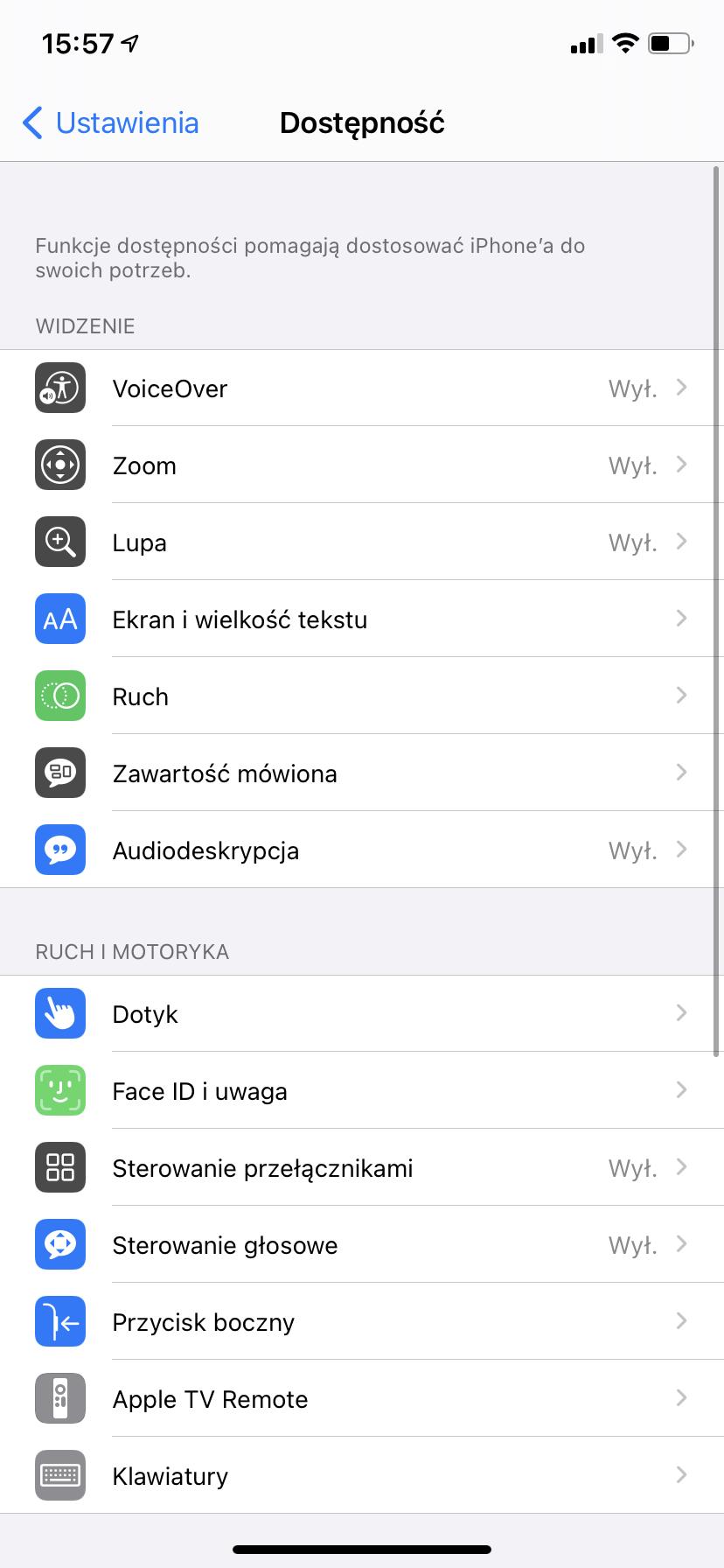
To use this function, press the application you want to hide for a long time.You will see the option that says delete the application at the bottom of a pop -up window.If you choose this, you should see two more options: Delete the application or remove from the initial screen.If you choose the latter, the application will be magically deleted.
If you want to access any applications in the library, just go to the last page of the screen and then move your finger to the left again - all installed applications will appear in the form of a library with folders.Access to the application from the library can also be obtained by searching.
Tap on the iPhone to cause previously established actions
iOS 14 has also introduced a new feature, tap back, which is in the availability settings.It should be added, however, that it can only be used for the iPhone 8 and newer.
Thanks to the function, tap on the back, users can tap the back of the device twice or three times, and then start specific functions, such as making screenshots, silencing the device, displaying the notification center, activating Siri, adjusting the volume and more.This function has been designed for people with special accessibility, but it should be useful for all users.
To enable this function, go to the settings, and then open the availability preferences.Then, scroll down to the header, movement and motor skills and choose touch.After that, scroll down even more and press the option tap backwards.From there you will be able to set whether you want to activate the option with a double or triple knocking.
Make sure the sound level in the headphones is safe
iOS 14 contains a clever way to make sure that the volume of the headphones is at a safe level.To start, open the Settings application, then scroll down and select the Control Center.From there, tap the green icon "Plus" next to the hearing settings.This will add a hearing icon to the control center when you open them next time.
When you listen to music or podcast, run the control center, and next to the hearing icon you will see sound levels.If the sound level is green, you are in a safe limit.If the sound level is yellow, you will see an exclamation mark that will gently encourage you to reduce the volume.
You can also touch the hearing icon from the control center, after which you will be able to see the exact level of your headphones decibels.
Pin the text conversation to have easy access to it
Apple has a long way to go if he wants the messages to be as extensive as competitive WhatsApp.Therefore, in iOS 14 there were several nice functions in the communication application using the text.
One of these functions is the ability to attach conversations at the top of the Message application for easy access.To do this, just open the messages and then find the conversation you want to attach.Then press the recipient's name for a long time and you will see the option to attach the name.Now that you open the message application, this specific conversation will remain upstairs.
Receive notifications when someone exchange your name in a group message
If you have a large group chat that you either calm down, or only you pay attention to it, there is a way to get notifications when someone mentions your name.
Aby aktywować tę funkcję, wystarczy przejść do Ustawienia > Wiadomości, a następnie wybrać przełącznik Powiadom mnie.As specified, this option, after turning on, will send a notification "when someone mentions you in a muted conversation."
Autorzy
Artur Tomalapcworld
I am a student of journalism and sound implementation, where I develop my passions regarding the publishing of content, technology and music.I also deal with the production and creation of my own musical works.Despite being an introvert, I love spending time at concerts - both under the stage and on it.With the editors of PCWorld.pl I have been associated recently, and my publications mainly concern the mobile equipment department.
More: Artur Tomala


![Apps and games on iOS for free.Promotions, discounts, discounts [27.12.2021] Apps and games on iOS for free.Promotions, discounts, discounts [27.12.2021]](https://website-google-hk.oss-cn-hongkong.aliyuncs.com/article-website/google/2021/12/31/661e1a9d1bdfffaecac65b0350aa0db5.webp?x-oss-process=image/auto-orient,1/quality,q_70/format,jpeg)