Home ›Three ways for a blocked phone, Imyfone Lockwiper can facilitate this task.Guide15.08.2019 10:42
Today's Android smartphones have a lot of functions and store a lot of personal information, and their content can be extremely valuable to the owners.Therefore, it is important to set the lock on the phone to maintain privacy and protect against access to bystanders to our sensitive data.Depending on the brand and phone model, the lock screen options may include PIN, password, pattern, fingerprint, or face recognition.
However, there will be situations or sudden accidents where we can be forced to bypass the screen locking screen with Android.In the guide below we will show three effective ways how to do it.Considering the following methods, the use of Lockwiper Imyfone software to bypass the lock screen can be the most comfortable.However, one by one.
Method 1.How to unlock your Android phone using a Googlecz account did you even know that you can unlock your Android phone using a Google account?If you lost or lost your phone, follow the following steps to unlock your device by easy use of a Google account.
Step 1.Open Google Chrome browser and log in to your Google account.
Step 2.Find the "Security" section, then select "Find a lost or lost phone".
Step 3.Then select lost or lost Android from the list.
Step 4.You will receive step -by -step instructions on what to do.Just follow these tips to locate and secure your phone.
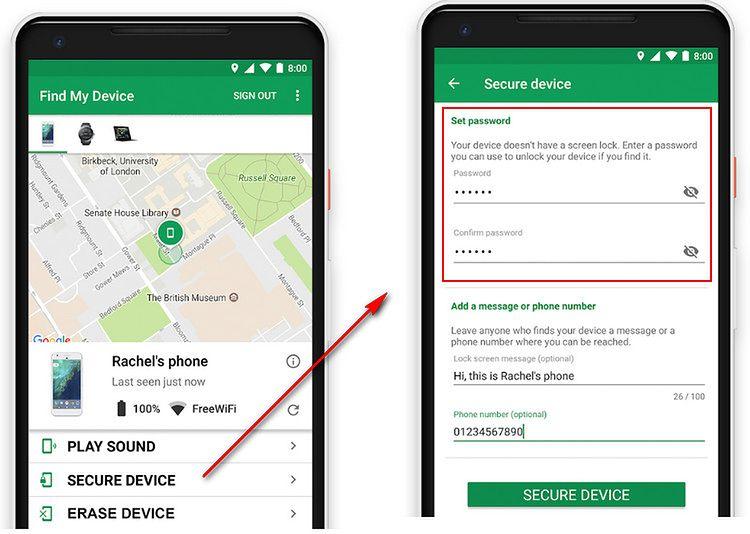
For the whole process to run successfully, make sure that the lost phone is logged in to your Google account via Gmail or YouTube.
Method 2.How to unlock your android phone via device manager
Another way to unlock the Android device is the use of a tool called device manager.The device manager is a tool that allows you to access your Android phone by using another device or computer.Below step by step we will go through the entire unlocking process, follow the following instructions.
Step 1.By using another device or computer, go to the website manager's website.
Step 2.Log in using your Google account, which is associated with a blocked Android phone.
Step 3.In the device manager interface, select the Android device you want to unlock.Click "Block".
Step 4.You will be asked to enter a temporary password.After creating it, click "Block" again.
Step 5.After successfully completing the above steps, you should see the confirming message containing the Call, Block, Delete options.
Step 6.Set the temporary password on the phone screen to unlock the phone.
Step 7.Finally, go to the screen lock screen settings to unlock the device.
However, to enable the operation of the device manager, you must meet the following conditions:
Android device manager.4 and above
Method 3.Reflect the Android phone thanks to Imyfone Lockwiper
For people who seem to unlock the phone above, we will show a tool that can be helpful and much easier.
Imyfone Lockwiper is a computer program that is effective and easy to use to avoid the Android lock screen.By using this tool, you can access the phone without entering any PIN code or password.
Imyfone Lockwiper will work in situations where you forget the screen password as a result of frequently made changes, you will introduce an incorrect password too many times, buy a used Android device that will have a blocked screen, you will use mobile phones or tablets with a broken screen that will not be able to recognizedesigns or codes, or you will try to access the phone with a fingerprint function that does not work.Regardless of the reason, using this application can provide a quick solution to bypass the locking screen.
Step 1.Download, install and run the Imyfone Lockwiper program on a Windows computer.Connect your phone with your computer and the program will automatically detect a mobile device.
Step 2.Confirm all information shown on the screen to continue, click "Start Unlocking".
Step3.At this stage, Lockwiper will install a special unlocking data package, which is suitable for the brand and model of your phone.
Step 4.When your device goes into recovery mode, follow the instructions that will appear on the computer screen to complete the unlocking process.
Summary
Unlocking an Android phone is not always difficult and technically complicated.Imyfone Lockwiper software can easily bypass the phone lock screen to immediately obtain access to the device.If the methods of unlocking the phone do not work with a Google account and with the manager of the Lockwiper device can be the only sensible alternative to solve problems with the blocked device.
The application is paid.The applicable price is less than USD 40, but using the X8DC7 code you can buy a 50% discount program.The final price is not excessive, and Lockwiper can help us in unforeseen and stressful situations when our phone is blocked.


