- SPIDER'S WEB
- Technologies
- Tech
- Software
There is a good chance that a user with freshly deleted photos has a copy in the cloud. It is worth checking the Google Photos or OneDrive applications in search of lost items. There is a high probability that the user has agreed to the backup function and his deleted photos are waiting for him in the cloud. You can view them there and, if necessary, download them again.
How to recover deleted photo from phone? Please check your trash can.
All Android phones include the Photos app with auto backup. However, not everyone turned it on. However, it is worth bearing in mind that various manufacturers like to add additional, own applications to those always available in Android. The Recycle Bin feature is very common in these apps. Including the Gallery app from Android with One UI or the Photos app in the EMUI system (Huawei phones). It's worth going through all the menus in the photo viewer app that comes with your phone. There is a high probability that instead of being completely deleted, they went to the Recycle Bin, which is emptied only after several days.
How to find deleted photo from phone? If the application does not help, then it remains to visit a specialist.
Installing the application from the Play Store contradicts the advice contained at the very beginning, but other possibilities are slowly running out. The DiskDigger application enjoys the best opinions, the quality of which I can confirm after my own tests. The app is ugly, inconvenient, displays ads and has an interface only in English. But it works, and it works pretty well. It scans the phone's memory for deleted but not overwritten photos and allows you to easily restore them. Just select the photos and click on the restore icon.
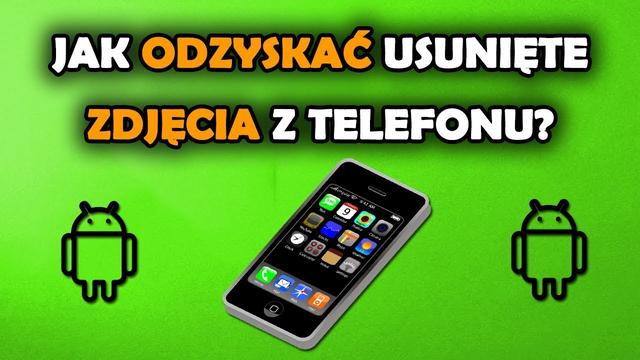
If the above fails, there is one last resort. It is a visit to a company specializing in data recovery. The specialists employed in such places have much more advanced tools and will probably be able to recover even overwritten data. There is one catch: the user must care a lot about it. The price depends on the difficulty of the task, but you should take into account the cost of thousands of zlotys.
Tags: Googlegoogle androidtutorialoperating systemsphones

