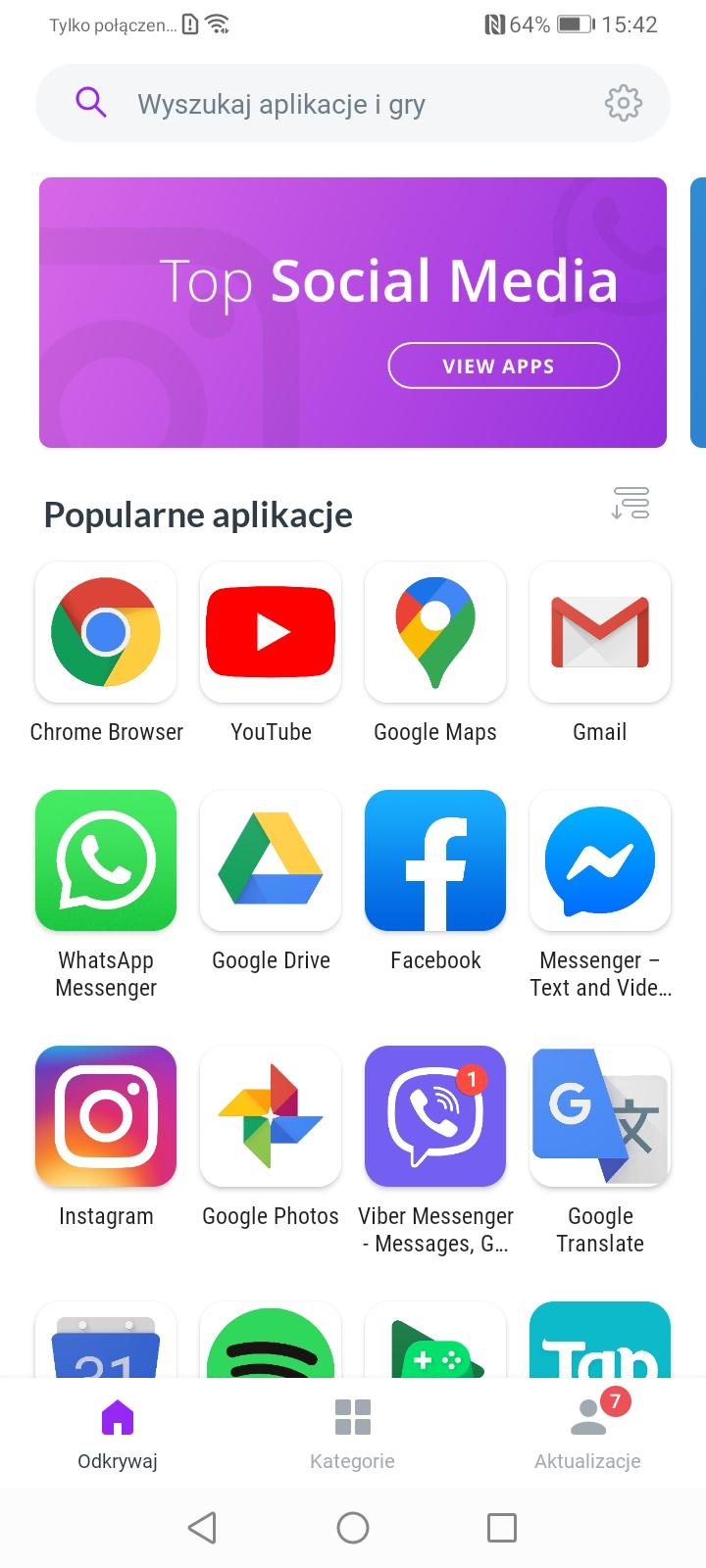- SPIDER'S WEB
- Technologies
- Software
Huawei smartphones, even without Google services, enjoy a large popularity in Poland popularity. However, their users may have trouble accessing parts of the application. Fortunately, they can take advantage of solutions such as MoreApps.
This is an application that tells the user where to download popular programs or their equivalent. It uses proven sources, the most frequently used of which are the AppGallery store and the APKPure website containing installation files for many applications.
Due to various reasons, it is sometimes impossible to download certain programs. Then MoreApps proposes to use a replacement of a given program or its browser version. The program explains how to use virtually all possible services, including those created by Google.
The MoreApps application is available in the Huawei AppGallery store on Huawei devices based on Huawei Mobile Services. You can read more about it in our thematic area.
How to fully configure More Apps and APKPure?
- Find and launch AppGallery.
- Enter "moreapps" in the search bar and select the first item in the list .
- Click the "Install" button and wait.
- Click the "Open" button in the same place
- Choose the option "No, I want to enter the data myself" .
- Manually select Poland from the list and click "Next".
- Tick "I understand, don't remind me again", confirm with OK.
- Select or search for the application you are interested in.
- If there is an "APKPure" option, select it.
- Select "Install APKPure", then "Download"
- Click "Open"
- Select "Allow"
- Click "Install" and wait. Now you have access to an additional source of programs.
How to install applications from MoreApps?
- Enable MoreApps.
- Select or search for an interesting application .
- Select a matching source. We're going to discuss APK Pure here because AppGallery works like any other app store.
- After entering APKPure, click on the install app button. The first time you install an app from a new source (e.g. APK Pure), you may be asked for authorization installation. Then enable "Allow app installation" and go back to the previous screen to click the install button again.