By Monika -SharebooktwitTerpintereystystwohatsApp
If you do not want to talk to someone or you are simply tired of the number of connections received, for example from the bank's helpline or from the operator, you can use the number blocking option.
Connections from blocked numbers will not appear in the list of calls.If you want, you can receive a notification that a given number has tried to connect or completely give up this option.
How to block and unlock the number on your Android phone?
This process may look slightly different on each phone call.Usually, however, it is enough to enter the list of calls, and then in the settings of the selected contact select the "Block" or "block number" option.Such action should also block text messages from this number.If this does not happen, check the SMS settings in addition and look for the message blocking option there.
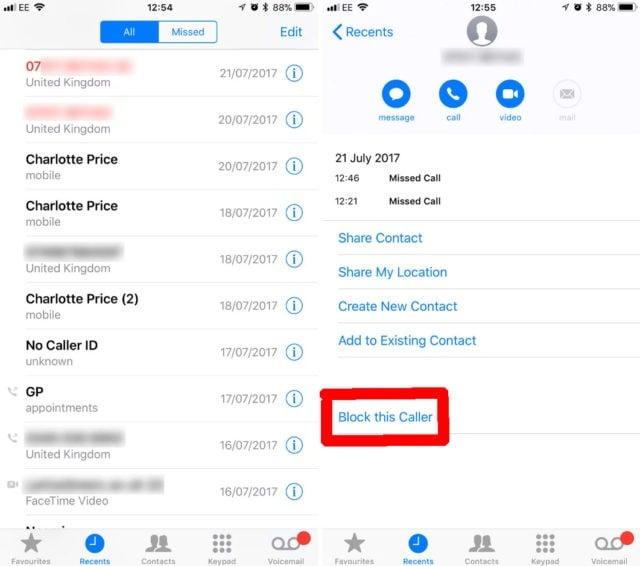
If you later find that you want to unlock a given number, in the contact settings you are looking for the "blocked numbers" option, where you delete the selected number from the list.
How to block and unlock the iPhone number?
If you want to block the number, you enter the "phone" then "last" and click the icon "and" next to the selected contact.Then you choose the "Block this person" option.To block text messages from a given number, we go to the message in the message, click on the top of the conversation, then the "i" icon, where we press the name or phone number of a given person and select the option "Block this person".
If you want to unlock the number, you need to enter the "settings", then the "phone", where you are looking for the option blocking and identification of calls.To unlock the messages, you enter "Settings", then "News" and "Blocking".You remove the selected number and ready from the list.
ShareFacebookTwitterPinterestWhatsApp

