Zainteresowanych Huawei Mobile Services uspokajam – jeszcze wiele przed nami do omówienia. W dzisiejszym odcinku przybliżę Wam, czym tak właściwie jest Chmura Huawei, z czego się składa i na co pozwala. Jest to zdecydowanie jedna z najbardziej zaawansowanych usług w ofercie tego producenta, bo ma bezpośredni związek z lokalizowaniem urządzeń, gromadzeniem kopii zapasowych, jak i pośrednio zarządzaniem swoim ID Huawei. W takim razie, co by zbyt rozlegle nie zaczynać, przejdźmy do konkretów.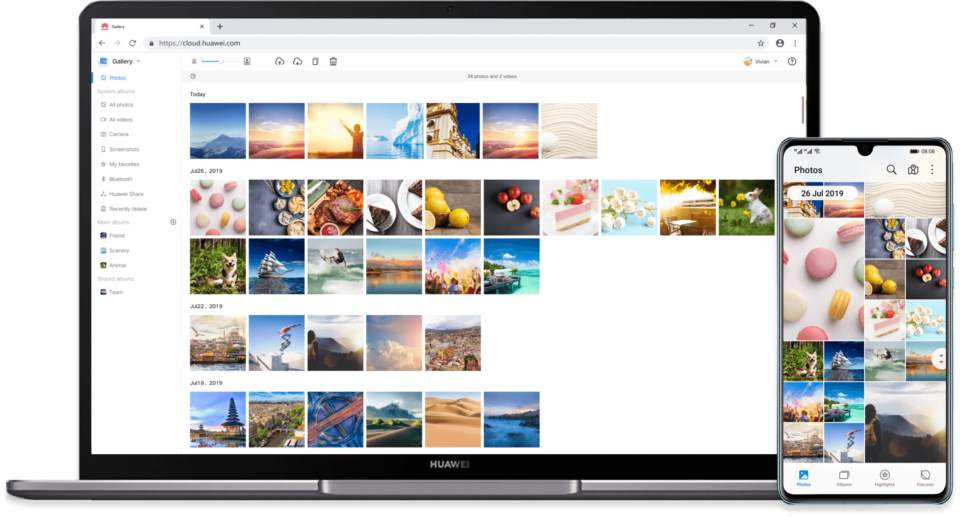
Huawei cloud, or how to live without Google?
Naturally, the first thing that can come to mind in the context of Huawei's cloud is a Google disk.This is undoubtedly a great simplification, because our today's hero combines many other Google solutions than just a place to store files.It is worth noting that we can have access to the Huawei cloud from anywhere on earth - yes, yes, the condition is also access to the Internet.However, you do not need to have a smartphone or tablet of this manufacturer, thanks to the browser version, which you can find at Cloud.Huawei.com.
Nie przegap
Airly pokazuje, że nie boi się wyzwań — zarówno w sferze biznesowej, jak i technologicznej
Backup in the Huawei cloud - what exactly contains?
Let's start with what can be the most important for many people.Backup is the first, important part of the Huawei cloud, which you can meet during the first start of the device with HMS.As part of taking care of the backup, the company provides storage of such information as: gallery, contacts, recordings (including call recordings), messages, connection register, bookmarks, data entry methods, blocked connections and messages, Wi-Fi networks, smartcare, phone manager, clock settings, weather, camera, calendar (including schedules), desktop system, as well as system personalization and applications (in addition to applications).A lot, right?It is worth remembering that backups are part of the available space in the cloud.If you have not yet activated automatic backup, you can find the appropriate instructions on the Huawei website.Remember that a joke about the division of society into those who make backups and those who will just do is not quite a joke.
Huawei Drive, contacts, gallery, voice recorder and notebook
The main elements that we will see after logging in to the Huawei cloud are Huawei Drive, from which the gallery, voice recorder and notebook were indirectly separated.Naturally, nothing prevents you from synchronizing graphics directly in the form of icons in folders.Nevertheless, the gallery is definitely more than just a file explorer.What I particularly liked was the separation of screenshots and camera.In turn, as part of the contacts, we receive our entire address book, which we can edit at any time.The voice recorder hides recordings, and the notebook - as you probably guessed - our notes.Just remember to run the dedicated synchronization of this data in advance - a simple instruction on how to do it is of course available on the Huawei website.
The Huawei cloud offers a 5 GB space by default.Of course, nothing prevents you from expanding this place due to the available subscriptions, the prices of which are as follows:
We present more details about the promotion for additional space in the Huawei cloud in a separate entry.Those interested can make their choice from the ID Huawei settings on their smartphone or tablet.
Find my Huawei cloud phone
At the very end we get the service Find my phone.From its level, we can not only track the device, but remotely turn on the loud sound, block or erase data.In a quick way, we will also find out what the battery condition is.In the settings of the device itself, we can configure, among other things.
See also: Prime Minister Honor 30s with the Kirin 820 system - the company attacks the average shelf with 5g.
Of course, I also encourage you to familiarize yourself with other parts of Huawei Mobile Services.Earlier we discussed the Huawei Browser browser, Huawei Assistant and of course the Appgallery application store.It is not all the end yet, but let me know what you pay attention to when you choose the cloud provider for your data?Only space counts or do you appreciate dedicated variations more?
The entry was created in cooperation with Huawei


